Can I reuse a course for a new employee if the employee I initially assigned did not complete the course?
Once the student has logged in, the course is used and you cannot re-issue the course.
If the employee has not logged into the course, you will get a course token back into your account (token credit) by deleting the course. The process to receive a token credit is automated - if you delete a course from a student that has not logged in, a new token will be provided in your account.
Some email providers change their junk mail or bulk mail settings, make sure your employees check their junk mail folders.
Since we have a large number of employers, and the employers all send password resets, we sometimes get listed under junk mail. Have your employees add us to their email contacts, which will help ensure they receive the password resets.
If the employee has not logged into the course, you will get a course token back into your account (token credit) by deleting the course. The process to receive a token credit is automated - if you delete a course from a student that has not logged in, a new token will be provided in your account.
My employees are not getting their course email, what should I do?
When you are logged in, click on employees (in the top shaded area). You can re-send the password to them by clicking the reset password link (by that employee).Some email providers change their junk mail or bulk mail settings, make sure your employees check their junk mail folders.
Since we have a large number of employers, and the employers all send password resets, we sometimes get listed under junk mail. Have your employees add us to their email contacts, which will help ensure they receive the password resets.
Can I purchase courses through the employer interface and resell the courses?
No, Rserving® does not have a reseller agreement. The employer interface is for companies to train their employees and receive group discounts, courses cannot be resold to a third party, or advertised as such. Reselling courses is a violation of copyright law and other laws.
How do I delete an employee who no longer works for me?
1. Log into your account
2. Click on employees tab
3. Click on that employee's email address
4. Click the small red x which is after the course that you want to remove.
5. If the employee has not logged in yet, a token will be automatically placed back in your account (for that course)
Back to Frequently Asked Questions Summary Page
Do employees have to be on premise to take the training?
With the exception of Alabama, states allow students to take training at any location. You can assign the training course to the employee, and they can take the training on their smart phone at any location that has internet. You can both track their progress and verify their completion online.Do you have very many employers that use the employer accounts?
Yes, we have thousands of employers using this type of account.Can I cancel an employee certification (if they quit their job)?
No, the certification is by person, so an employee can use their certificate to work at another establishment. The exception to this is Alabama, where the bar holds the certification.For a second course, should I set a password?
No, once a student has logged in, they have control of their password, so you cannot reset it. But, the student can reset passwords at the web site, with the find password or reset password link.How do I delete an employee who no longer works for me?
1. Log into your account
2. Click on employees tab
3. Click on that employee's email address
4. Click the small red x which is after the course that you want to remove.
5. If the employee has not logged in yet, a token will be automatically placed back in your account (for that course)
Back to Frequently Asked Questions Summary Page



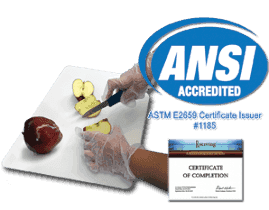

 Enroll
Enroll

 FAQs
FAQs